How to export data from different software
CAD files are the source of information for Cortex. Depending on the source software, some features will work or not.
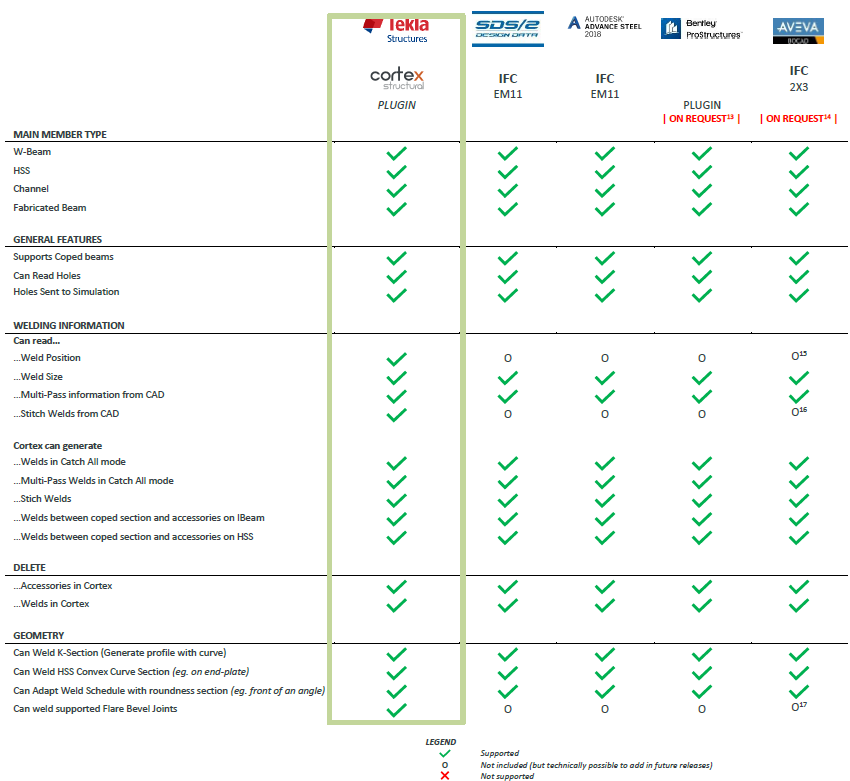
1. BEAM/BUILDING ANALYSIS OVERVIEW
- Generally, AGT Robotics can test beams and buildings with CORTEX to follow these objectives:
- Validate the compatibility between the CAD software but mostly how the beams and columns are drawn;
- Welds:
- Validate that the welds modeled in the CAD software can be read by Cortex; OR;
- Validate that the auto-generated welds by CORTEX are located at the right position and with the right size.
- General accessibility:
- Validate the overall results (what welds can be done with robots)?
- Validate main reasons if welds are not supported.
2. PROCEDURE TO SEND BUILDING FOR ANALYSIS
- Identify a few representative beams OR an entiran entire division that is representative
- General guidelines to select beams:
- Check with system specifications and send beams that fits with the specifications (ex: if system supports 48-in section maximum beams do not send beams that exceed this)
- For good turnaround from AGT, select less than a 200 beams.
- To have a general view of the division or the building, it is also a good practice to send the .IFC file (as it supports the relationship between beams and we will see the building as a whole)
3. GET CAD DATA
- TEKLA
- SDS/2
- ADVANCED STEEL
- Aveva (BoCad) Export
4. UPLOAD .AGTX and/or .IFC files on
- Contact your sales representative to get an upload link
5. VISUALIZE RESULTS